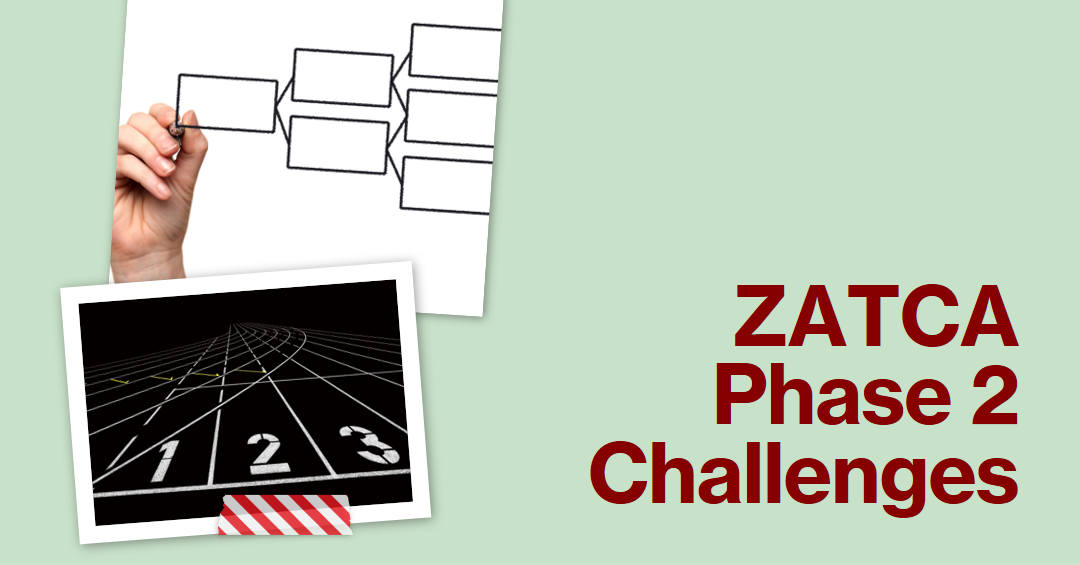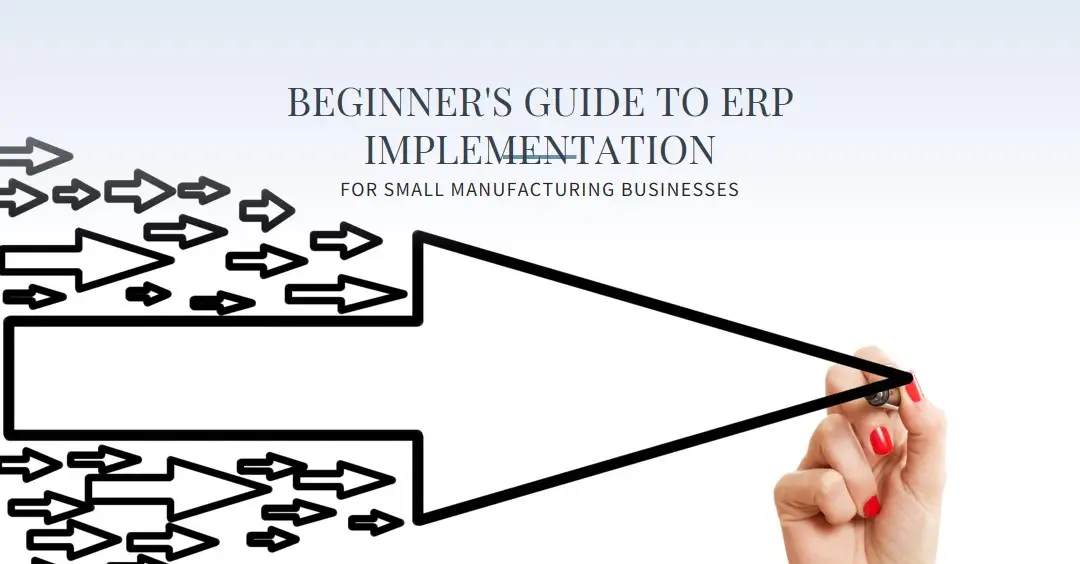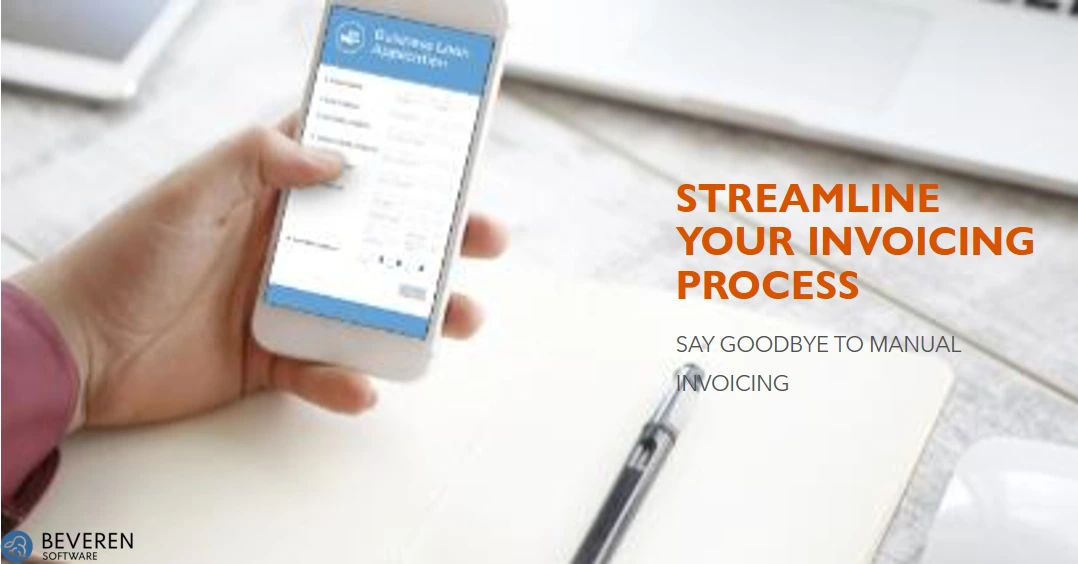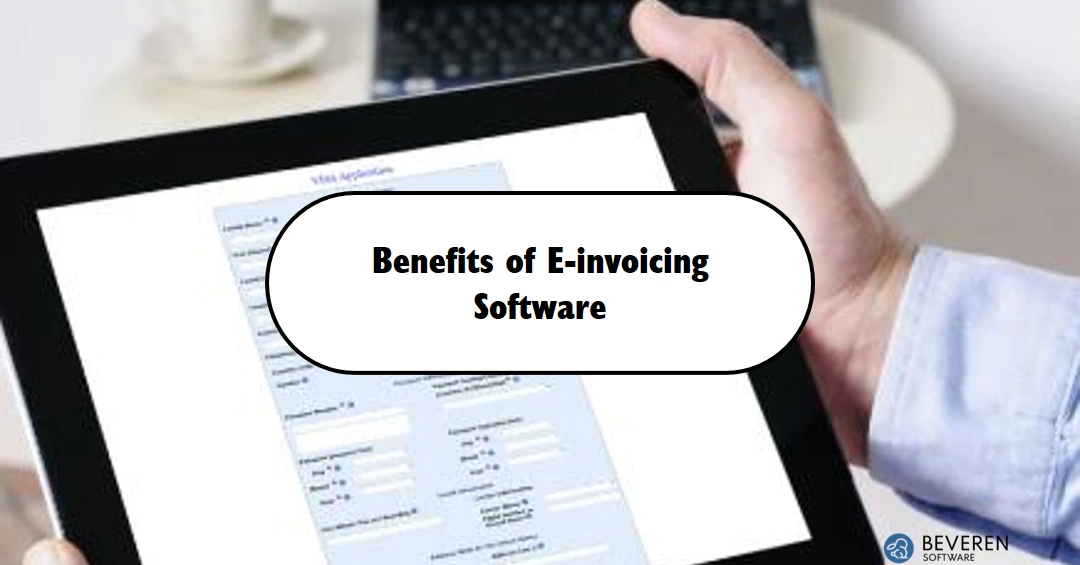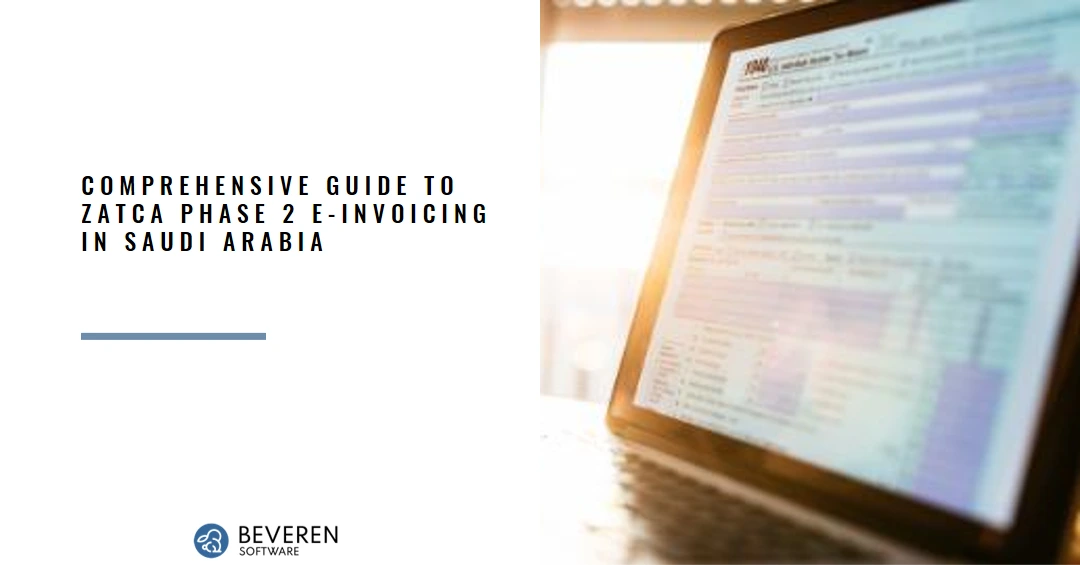In the fast-paced world of business, ensuring accurate financial data is critical. Invoice processing is one of the most time-consuming tasks, often prone to human error. Enter Optical Character Recognition (OCR) technology integrated with Odoo’s ERP system—this revolutionary combination has transformed the way companies handle invoice digitization. Let’s explore how Odoo’s OCR integration significantly enhances data accuracy, improves efficiency, and leads to better financial reporting for businesses. What is OCR and Why Does it Matter? Optical Character Recognition (OCR) is a technology that extracts text from scanned documents, PDFs, or images, transforming them into machine-readable data. It eliminates the need for manual data entry by automating the digitization process. For businesses, this means faster processing of invoices, reduced errors, and more streamlined operations. When paired with Odoo’s ERP system, OCR enables businesses to handle large volumes of invoices and documents with increased precision. The reduction in manual entry means fewer opportunities for mistakes, leading to cleaner, more reliable financial data. OCR and Invoice Digitization: The Game-Changer Invoice digitization is a key area where OCR proves to be a game-changer. Traditionally, businesses manually enter data from invoices, which is both time-consuming and prone to errors. A single mistake can lead to incorrect financial reporting, delays in payments, and a loss of trust with stakeholders. With OCR, the manual effort is reduced drastically. The technology can recognize and extract key details such as invoice numbers, dates, amounts, and vendor information with precision. This data is then automatically uploaded into Odoo’s system, where it can be validated and processed further. This automation not only speeds up the process but also ensures that all critical information is captured accurately. Improved Data Accuracy with Odoo’s OCR Integration Data accuracy is vital in financial reporting. OCR integration in Odoo ensures that the extracted data from invoices is correct and complete. Here’s how OCR enhances accuracy: Minimizes Human Error: Manual data entry is highly susceptible to errors like typos or misinterpretation of numbers. OCR eliminates these mistakes by automating the data extraction process, leading to near-perfect accuracy. Consistent Data Formatting: OCR ensures that all invoices are processed using consistent formats, regardless of the source. This standardization makes it easier to analyze and compare financial data over time. Real-Time Validation: Odoo’s OCR integration allows for real-time validation of the extracted data. Any discrepancies, such as missing information or mismatches, can be flagged immediately, preventing further issues in financial reporting. Enhanced Financial Reporting and Analysis Accurate data is the foundation of sound financial reporting and analysis. By using OCR technology with Odoo, businesses can significantly improve the quality of their financial reports. Here are some of the key benefits: Faster Financial Close Process Manual data entry can slow down the financial close process. OCR speeds up invoice processing by digitizing documents instantly, allowing financial teams to access data faster. This means businesses can close their books more efficiently, ensuring timely and accurate financial reports. Enhanced Audit Trail OCR technology in Odoo creates a clear and traceable audit trail. Every invoice processed through the system is logged, with details about when it was scanned, who verified it, and any changes made. This level of transparency is crucial during audits, ensuring businesses comply with regulatory standards. Improved Decision-Making With accurate, real-time data, businesses can make more informed decisions. OCR integration enables quicker access to financial information, allowing managers and stakeholders to analyze trends, forecast future performance, and adjust strategies accordingly. In a competitive market, having timely insights is a significant advantage. Reduced Costs and Increased Efficiency By automating the invoice digitization process, businesses reduce the time and effort spent on manual data entry. This not only cuts down operational costs but also frees up employees to focus on higher-value tasks. Moreover, the reduced need for paper-based processes aligns with sustainable business practices, making Odoo’s OCR integration an eco-friendly solution. The Future of Financial Reporting with OCR and Odoo As more businesses move toward digital transformation, the integration of OCR with ERP systems like Odoo will become increasingly essential. Companies that adopt this technology can expect improved efficiency, better data accuracy, and more robust financial reporting. Looking ahead, advancements in OCR technology will likely introduce even more features, such as better recognition of handwritten text, multilingual support, and enhanced machine learning capabilities. These innovations will further streamline invoice digitization and financial reporting processes, making them indispensable tools for businesses of all sizes. Conclusion: Why Odoo’s OCR Integration is a Must-Have Odoo’s OCR integration is a powerful tool that enhances the accuracy of data in invoice digitization and financial reporting. By automating the data extraction process, it minimizes human error, speeds up operations, and provides businesses with accurate, real-time financial information. Companies that implement this technology will benefit from faster financial close processes, enhanced audit trails, and improved decision-making capabilities. In today’s competitive business landscape, ensuring data accuracy is no longer optional—it’s a necessity. Odoo’s OCR integration is the solution that businesses need to stay ahead of the curve and optimize their financial reporting processes for better performance. Contact the best Odoo Implementation Partner in Middle East and North America for more details
Introduction ZATCA (Zakat, Tax and Customs Authority) Phase 2 is a critical step for businesses operating in Saudi Arabia. It marks a significant move towards digitalization and transparency in tax reporting. As the Saudi government intensifies its efforts to ensure accurate and timely tax payments, businesses must navigate the complexities of compliance. This article will explore the top challenges companies face during the ZATCA Phase 2 implementation and how ERPNext offers effective solutions to these challenges. Understanding ZATCA Phase 2 What is ZATCA Phase 2? ZATCA Phase 2 is the second phase of the Saudi Arabian tax authority’s digital transformation initiative. This phase focuses on real-time invoice reporting, data security, and ensuring that businesses adhere to stricter tax compliance regulations. Key Differences from Phase 1 While Phase 1 required businesses to maintain electronic records, Phase 2 mandates real-time reporting of invoices to the tax authority. This phase introduces more stringent requirements for data integration, security, and accuracy. Compliance Requirements Businesses must ensure that their invoicing systems are compliant with ZATCA’s technical specifications. This includes the use of specific formats, secure transmission of data, and adherence to strict timelines. Challenge 1: Real-Time Invoice Reporting The Complexity of Real-Time Reporting One of the most significant challenges in ZATCA Phase 2 is the requirement for real-time reporting of invoices. Businesses must report invoices to the tax authority as they are issued, which can be a complex and time-consuming process. Consequences of Non-Compliance Failure to comply with real-time reporting can lead to penalties, fines, and potential disruptions in business operations. The accuracy and timeliness of reports are crucial to avoid these issues. How ERPNext Simplifies This Process ERPNext offers an automated invoicing system that ensures all invoices are reported in real-time. This not only simplifies the compliance process but also reduces the risk of errors and delays. Challenge 2: Data Integration Across Systems Issues with Integrating ZATCA Requirements Many businesses struggle with integrating ZATCA’s requirements across their existing systems. This can lead to data silos, where information is not adequately shared or utilized across departments. Common Data Silos in Businesses Data silos occur when different departments within a business use separate systems that do not communicate effectively with each other. This can cause significant challenges in maintaining accurate and consistent records. ERPNext’s Seamless Integration Capabilities ERPNext provides robust integration features that allow businesses to connect their existing systems seamlessly. This ensures that all departments have access to the same data, reducing the likelihood of errors and improving overall efficiency. Challenge 3: Accurate Tax Calculations Importance of Precise Tax Calculations Accurate tax calculations are essential for businesses to remain compliant with ZATCA’s regulations. Any errors in tax calculations can lead to penalties and financial losses. Risks Associated with Manual Calculations Manual tax calculations are prone to errors, especially as tax regulations become more complex. Businesses that rely on manual processes may find it challenging to keep up with the changing requirements. How ERPNext Automates Tax Calculations ERPNext automates the tax calculation process, ensuring that all calculations are accurate and up-to-date. This not only saves time but also reduces the risk of costly errors. Challenge 4: Ensuring Data Security and Privacy Data Security Concerns with ZATCA With the introduction of real-time reporting, businesses must ensure that their data is secure and protected from unauthorized access. Data breaches can lead to severe penalties and damage to a company’s reputation. Regulatory Requirements for Data Privacy ZATCA requires businesses to comply with strict data privacy regulations. This includes secure storage and transmission of data, as well as ensuring that only authorized personnel have access to sensitive information. ERPNext’s Security Features ERPNext offers advanced security features, including encryption, access controls, and regular security updates. These features help businesses protect their data and comply with ZATCA’s privacy requirements. Challenge 5: Adapting to Frequent Regulatory Changes The Dynamic Nature of Tax Regulations Tax regulations in Saudi Arabia are constantly evolving, making it challenging for businesses to keep up with the latest requirements. Failure to adapt to these changes can result in non-compliance and penalties. Business Challenges in Keeping Up Businesses must continuously update their systems and processes to comply with new regulations. This can be time-consuming and costly, especially for smaller businesses with limited resources. ERPNext’s Adaptability to Regulatory Updates ERPNext is designed to adapt to regulatory changes quickly. Its flexible architecture allows businesses to update their systems easily, ensuring ongoing compliance with ZATCA’s requirements. Expert Insights on ZATCA Compliance Interview with a Tax Compliance Expert To gain a deeper understanding of ZATCA compliance, we interviewed a tax compliance expert. According to the expert, businesses should prioritize automation and integration to streamline their compliance processes. Insights from Businesses Already Using ERPNext Several businesses in Saudi Arabia have already implemented ERPNext to comply with ZATCA Phase 2. These businesses report significant improvements in efficiency and accuracy, thanks to ERPNext’s automation features. Future Outlook for ZATCA and ERPNext Upcoming Changes in ZATCA Regulations As Saudi Arabia continues its digital transformation, further changes to ZATCA regulations are expected. Businesses must stay informed about these changes to ensure ongoing compliance. The Future of ERPNext in Compliance Management ERPNext is well-positioned to continue supporting businesses in their compliance efforts. Its adaptability and robust features make it an ideal solution for managing the complexities of ZATCA compliance. Practical Tips for Businesses Steps to Prepare for ZATCA Phase 2 Conclusion ERPNext ZATCA Phase 2 presents several challenges for businesses in Saudi Arabia, from real-time invoice reporting to data security and frequent regulatory changes. However, ERPNext offers comprehensive solutions to these challenges, enabling businesses to streamline their compliance processes and avoid penalties. By adopting ERPNext, companies can ensure ongoing compliance with ZATCA’s requirements and focus on their core business operations. FAQ Section Common Questions about ZATCA Phase 2 The deadline varies depending on the size and nature of the business. Companies should consult ZATCA’s official guidelines for specific dates. ERPNext automates the invoicing process, ensuring that all invoices are reported in real-time to the tax authority. Yes, ERPNext includes
Introduction In today’s fast-paced business environment, making the most out of your financial management tools is crucial for achieving sustainable growth. FinancialForce, a powerful cloud-based enterprise resource planning (ERP) solution, can transform your business operations. However, to fully unlock its potential and maximize your return on investment (ROI), partnering with a certified expert like Certinia Partner USA becomes essential. Choosing the right partner ensures that your FinancialForce implementation is tailored to your specific needs, optimized for performance, and aligned with your long-term business goals. In this article, we’ll explore the vital role a Certinia partner plays in enhancing your FinancialForce ROI and why investing in their expertise is a smart business decision. What is FinancialForce? FinancialForce is a comprehensive ERP solution built on the Salesforce platform. It integrates various business functions such as finance, human resources, and supply chain management into a single, unified platform. This integration provides organizations with real-time insights, streamlined processes, and enhanced collaboration across departments. Why ROI Matters in FinancialForce Implementation ROI is a key metric that measures the efficiency and profitability of an investment. In the context of FinancialForce, ROI is determined by how effectively the system meets your business objectives and how much value it adds to your operations. A successful FinancialForce implementation can lead to: However, achieving these benefits is not automatic. It requires careful planning, expert configuration, and ongoing optimization—areas where a Certinia partner can make a significant difference. The Role of a Certinia Partner in Maximizing ROI 1. Expert Consultation and Planning The journey to maximizing your FinancialForce ROI begins with a thorough consultation and planning process. A Certinia partner brings deep expertise in FinancialForce and understands the complexities of your industry. They work closely with your team to: 2. Tailored Implementation and Configuration No two businesses are the same, and neither should their FinancialForce implementations be. A Certinia partner tailors the configuration of FinancialForce to meet your unique needs. This includes: By tailoring FinancialForce to your specific requirements, a Certinia partner helps you get the most out of the system, driving efficiency and maximizing ROI. 3. Training and Support Even the most sophisticated ERP system is only as good as the people who use it. A Certinia partner provides comprehensive training to ensure that your team can fully leverage FinancialForce’s capabilities. This training covers: In addition to training, a Certinia partner offers ongoing support to address any issues that arise, ensuring that your FinancialForce system continues to deliver value over time. 4. Continuous Optimization The business environment is constantly evolving, and so are your needs. A Certinia partner works with you to continuously optimize your FinancialForce system, ensuring that it adapts to changing conditions and continues to meet your objectives. This ongoing optimization includes: By keeping your FinancialForce system aligned with your business goals, a Certinia partner helps you sustain a strong ROI over the long term. The Benefits of Partnering with Certinia USA Choosing Certinia USA as your FinancialForce partner offers several distinct advantages: FAQs Q1: What is the primary role of a Certinia partner in FinancialForce implementation? A Certinia partner provides expert consultation, tailored implementation, comprehensive training, and continuous optimization to ensure that your FinancialForce system delivers maximum ROI. Q2: How does partnering with Certinia USA benefit my business? Certinia USA offers certified expertise, industry experience, comprehensive support, and a proven track record of successful FinancialForce implementations, ensuring that your investment in FinancialForce pays off. Q3: Can a Certinia partner customize FinancialForce to fit my specific needs? Yes, a Certinia partner tailors the configuration of FinancialForce to meet your unique business requirements, ensuring that the system aligns with your goals and processes. Q4: What kind of support does Certinia USA offer after implementation? Certinia USA provides ongoing support, including system audits, performance tuning, updates, and upgrades, to keep your FinancialForce system optimized and aligned with your business needs. Q5: Why is ROI important in FinancialForce implementation? ROI measures the efficiency and profitability of your investment in FinancialForce. A strong ROI indicates that the system is meeting your business objectives and adding value to your operations. Conclusion Maximizing your FinancialForce ROI requires more than just a successful implementation; it requires the right partner. Certinia USA offers the expertise, experience, and support needed to ensure that your FinancialForce system delivers sustained value for your business. By choosing a certified partner like Certinia USA, you can be confident that your investment in FinancialForce will drive efficiency, profitability, and long-term success.
The effectiveness of supply chain management has become crucial for businesses looking to stay competitive in today’s quickly changing business environment. The complexities of global trade, fluctuating demand, and the need for real-time data make robust supply chain management systems indispensable. This is where ERPNext comes into play. As a comprehensive, open-source Enterprise Resource Planning (ERP) solution, ERPNext is increasingly being adopted to streamline supply chain processes, enhance productivity, and drive operational excellence. In this article, we delve into the pivotal role ERPNext plays in enhancing supply chain management and how it helps businesses stay ahead in the competitive market. Understanding ERPNext and Its Core Capabilities A variety of corporate applications, such as accounting, human resources, manufacturing, sales, purchasing, and supply chain management, are offered by the open-source ERP software ERPNext. ERPNext is a great option for companies of all sizes and in all industries because of its flexibility and adaptability, which set it apart from other ERP solutions. Because of its modular design, businesses can customize the system to meet their unique requirements without sacrificing functionality. Key Features of ERPNext Integrated System: ERPNext integrates various business functions into a single platform, allowing seamless data flow across departments. This integration minimizes data silos and ensures that decision-makers have access to accurate and up-to-date information. User-Friendly Interface: Unlike many ERP systems, ERPNext offers an intuitive and easy-to-navigate interface, reducing the learning curve for users and encouraging widespread adoption within the organization. Customization: The software’s open-source nature allows for extensive customization. Businesses can modify existing modules or develop new ones to cater to their unique requirements. Scalability: ERPNext grows with your business. Whether you’re a small startup or a large multinational corporation, ERPNext can scale to meet your changing needs. The Importance of Supply Chain Management Before delving into the specifics of how ERPNext enhances supply chain management, it’s essential to understand why efficient supply chain management is crucial. Supply chain management encompasses the entire flow of goods and services, from raw material acquisition to final product delivery. Effective supply chain management ensures that businesses can meet customer demands promptly, reduce operational costs, and maintain a competitive edge in the market. Key Objectives of Supply Chain Management Improving Efficiency: Streamlining operations to reduce waste, enhance productivity, and lower costs. Ensuring Product Quality: Maintaining high standards in production and delivery processes to ensure customer satisfaction. Optimizing Inventory Levels: Balancing supply and demand to prevent overstocking or stockouts. Enhancing Supplier Relationships: Building strong partnerships with suppliers for better negotiation and collaboration. How ERPNext Transforms Supply Chain Management ERPNext offers several features and capabilities that transform the way businesses manage their supply chains. By leveraging these capabilities, companies can achieve improved efficiency, visibility, and control over their operations. 1. Real-Time Inventory Management One of the most significant challenges in supply chain management is maintaining optimal inventory levels. Overstocking ties up capital, while stockouts can lead to lost sales and dissatisfied customers. ERPNext addresses this challenge with its advanced inventory management system. Automated Replenishment: ERPNext automatically tracks inventory levels and can trigger purchase orders or production schedules when stock falls below predefined thresholds. This automation reduces manual intervention and ensures that inventory is always aligned with demand. Multi-Warehouse Management: For businesses with multiple warehouses or distribution centers, ERPNext provides a centralized view of inventory across all locations. This visibility allows for better coordination and decision-making regarding stock transfers and order fulfillment. Batch and Serial Number Tracking: ERPNext supports batch and serial number tracking, enabling businesses to trace products throughout the supply chain. This feature is invaluable for industries where traceability and compliance are critical, such as pharmaceuticals and electronics. 2. Enhanced Procurement Processes The procurement process is a vital component of supply chain management. It involves sourcing, purchasing, and managing suppliers to ensure that the right materials are available at the right time. ERPNext streamlines procurement through its comprehensive purchase management module. Supplier Management: ERPNext maintains detailed records of suppliers, including performance metrics, contracts, and communications. This data helps businesses evaluate supplier reliability and make informed sourcing decisions. Purchase Order Automation: The system automates the creation and approval of purchase orders based on inventory levels, demand forecasts, or specific business rules. This automation speeds up the procurement process and minimizes errors. Supplier Portal: ERPNext offers a supplier portal where vendors can view purchase orders, submit invoices, and track payments. This feature enhances collaboration and transparency between businesses and their suppliers. 3. Improved Production Planning and Scheduling Efficient production planning is crucial for meeting customer demands and optimizing resource utilization. ERPNext provides robust tools for production planning and scheduling. Bill of Materials (BOM) Management: ERPNext allows businesses to define detailed BOMs for products, ensuring that all necessary components are available for production. This feature prevents production delays due to missing materials. Capacity Planning: The system helps businesses plan production schedules based on available resources and capacity constraints. By analyzing machine availability and labor capacity, companies can optimize production schedules for maximum efficiency. Production Tracking: ERPNext tracks production progress in real-time, providing insights into production status, work-in-progress, and completed tasks. This visibility allows managers to identify bottlenecks and make adjustments as needed. 4. Enhanced Logistics and Distribution Management Effective logistics and distribution are vital for delivering products to customers promptly and efficiently. ERPNext’s logistics and distribution module offers several features to optimize these processes. Route Optimization: ERPNext helps businesses optimize delivery routes, reducing transportation costs and delivery times. This feature is especially valuable for companies with complex distribution networks. Freight Management: The system manages freight contracts, tracks shipments, and calculates shipping costs. This comprehensive freight management capability ensures that logistics operations run smoothly and cost-effectively. Return Merchandise Authorization (RMA): ERPNext supports RMA processes, allowing businesses to manage returns efficiently. This feature is crucial for maintaining customer satisfaction and handling defective or unwanted products. 5. Advanced Analytics and Reporting Data-driven decision-making is essential for modern supply chain management. ERPNext’s analytics and reporting capabilities provide valuable insights that empower businesses to make informed decisions. Customizable Dashboards: ERPNext offers customizable
Introduction In today’s fast-paced manufacturing industry, small businesses are increasingly turning to Enterprise Resource Planning (ERP) systems to streamline their operations, boost productivity, and stay competitive. But what exactly is ERP, and why is it so crucial for small manufacturing businesses? Learn more about ERP implementation for manufacturing companies. Understanding ERP Systems Definition and Key Features ERP stands for Enterprise Resource Planning. It’s a software platform that integrates various business processes, including inventory management, accounting, human resources, and customer relationship management, into a single unified system. Key features of ERP systems include real-time data access, automation of routine tasks, and comprehensive reporting tools. Different Types of ERP Systems ERP systems come in various forms, each tailored to different business needs. On-premise ERP systems are installed locally on a company’s servers, offering more control but requiring significant IT infrastructure. Cloud-based ERP systems, on the other hand, are hosted on remote servers and accessed via the internet, offering flexibility and scalability. Benefits of ERP for Small Manufacturing Businesses Enhanced Efficiency and Productivity One of the most significant benefits of ERP systems is their ability to enhance efficiency and productivity. By automating routine tasks and providing real-time data access, ERP systems allow employees to focus on more strategic activities, thus boosting overall productivity. Better Decision Making With centralized data and powerful analytical tools, ERP systems provide business leaders with valuable insights into their operations. This improved visibility aids in making informed decisions that can drive growth and profitability. Improved Customer Satisfaction ERP systems streamline order processing and inventory management, ensuring that customer orders are fulfilled accurately and promptly. This reliability translates to higher customer satisfaction and loyalty. Cost Savings While the initial investment in an ERP system can be significant, the long-term cost savings are substantial. By reducing inefficiencies and minimizing errors, ERP systems help businesses save on operational costs. Challenges in ERP Implementation Common Obstacles Implementing an ERP system is not without its challenges. Common obstacles include high initial costs, resistance to change from employees, and potential disruptions during the transition period. How to Overcome Them To overcome these challenges, it’s essential to plan meticulously, involve all stakeholders from the outset, and provide comprehensive training to employees. Additionally, choosing the right ERP system tailored to your specific business needs can significantly mitigate these issues. Steps to Successful ERP Implementation Pre-Implementation Planning Assessing Business Needs Before implementing an ERP system, it’s crucial to assess your business needs thoroughly. Identify the pain points in your current processes and determine what you aim to achieve with an ERP system. Setting Clear Objectives Clear objectives are the backbone of a successful ERP implementation. Define what success looks like for your business and set measurable goals to track your progress. Budgeting and Resource Allocation Allocate sufficient budget and resources for the ERP implementation project. This includes not only the cost of the software but also expenses related to training, data migration, and ongoing support. Choosing the Right ERP System Evaluating Different ERP Vendors Research and evaluate different ERP vendors based on your business requirements. Consider factors like industry experience, customer reviews, and the level of support they offer. Considering Customization Options Customization is key to ensuring that the ERP system meets your specific business needs. Evaluate the customization options available and choose a system that offers the flexibility to adapt to your processes. Implementation Phase Data Migration and Management Data migration is a critical step in ERP implementation. Ensure that data is accurately transferred from existing systems to the new ERP system. This may involve data cleansing and validation to prevent errors. System Configuration and Customization Configure and customize the ERP system to align with your business processes. This may involve setting up workflows, defining user roles, and integrating with other software systems. User Training and Support Comprehensive user training is essential for a smooth transition. Provide employees with the necessary training and resources to use the ERP system effectively. Ongoing support is also crucial to address any issues that arise post-implementation. Post-Implementation Continuous Monitoring and Improvement ERP implementation doesn’t end with the go-live date. Continuous monitoring and improvement are necessary to ensure the system continues to meet your business needs. Regularly review system performance and make necessary adjustments. Handling Technical Issues Be prepared to handle technical issues that may arise post-implementation. Having a dedicated support team in place can help address problems quickly and minimize disruptions. Best Practices for ERP Implementation Involving Stakeholders Involve key stakeholders from the beginning to ensure buy-in and support throughout the implementation process. This includes top management, department heads, and end-users. Maintaining Clear Communication Clear communication is vital for successful ERP implementation. Keep all stakeholders informed about project progress, challenges, and milestones. Regularly Updating the System Regular updates and maintenance are essential to keep the ERP system running smoothly and securely. Ensure that you stay on top of software updates and implement new features as they become available. Conclusion ERP implementation can be a game-changer for small manufacturing businesses, offering numerous benefits such as enhanced efficiency, better decision-making, improved customer satisfaction, and cost savings. By understanding the challenges and following a structured implementation process, businesses can successfully integrate ERP systems and drive growth.
Value Added Tax (VAT) is a crucial component of tax systems worldwide, impacting businesses and consumers alike. Properly managing VAT reports is essential for accurate and efficient tax filing. In this comprehensive guide, we will delve into the intricacies of VAT reports, their importance, and how they facilitate the tax filing process. Our aim is to provide a detailed resource that will not only help businesses understand VAT but also streamline their tax reporting and filing procedures. Understanding VAT: A Brief Overview VAT is a consumption tax levied on the value added to goods and services at each stage of production or distribution. Unlike sales tax, which is only charged at the point of sale to the end consumer, VAT is collected at every stage of the supply chain. Businesses are responsible for collecting VAT on behalf of the government and remitting it accordingly. The Importance of VAT Reports VAT reports are essential documents that summarize a business’s VAT activities over a specific period. These reports include details of VAT collected on sales, VAT paid on purchases, and the net VAT payable or refundable. Here are key reasons why VAT reports are crucial: Components of a VAT Report A comprehensive VAT report typically includes the following components: Sales and Output VAT Purchases and Input VAT Net VAT Payable or Refundable Net VAT Calculation: The difference between output VAT and input VAT determines the net VAT payable to the tax authorities or the amount refundable to the business. How to Prepare VAT Reports Preparing VAT reports requires meticulous record-keeping and attention to detail. Here are steps to prepare accurate VAT reports: 1. Maintain Detailed Records Ensure that all sales and purchase transactions are recorded accurately. Use accounting software to track invoices, receipts, and VAT amounts. 2. Categorize Transactions Categorize transactions into taxable and non-taxable categories. This helps in accurately calculating output VAT and input VAT. 3. Calculate Output and Input VAT Use the records to calculate the total output VAT collected on sales and the total input VAT paid on purchases. 4. Reconcile Accounts Reconcile your VAT accounts to ensure that the recorded amounts match the actual transactions. This helps in identifying any discrepancies early. 5. Generate VAT Reports Use accounting software to generate VAT reports. Ensure that the reports include all required components, such as sales records, purchase records, and net VAT calculation. 6. Review and Submit Review the VAT reports for accuracy before submitting them to the tax authorities. Make sure that all figures are correct and that there are no errors. Benefits of Accurate VAT Reporting Accurate VAT reporting offers several benefits for businesses: Improved Cash Flow Management By accurately tracking input VAT and output VAT, businesses can manage their cash flow more effectively. They can plan for VAT payments and refunds, ensuring that they have sufficient liquidity. Enhanced Compliance Accurate VAT reports ensure that businesses comply with tax regulations. This reduces the risk of audits, penalties, and legal issues. Better Decision-Making Detailed VAT reports provide valuable insights into a business’s financial performance. This information can be used for strategic planning and decision-making. Reduced Risk of Errors Maintaining accurate VAT records and reports reduces the risk of errors in tax filings. This helps in avoiding costly mistakes and penalties. Common Challenges in VAT Reporting Despite the benefits, businesses often face challenges in VAT reporting: Complex Regulations VAT regulations can be complex and vary by jurisdiction. Staying updated with the latest rules and ensuring compliance can be challenging. Record-Keeping Maintaining detailed and accurate records is time-consuming but essential for accurate VAT reporting. Software Integration Integrating accounting software with VAT reporting systems can be challenging, especially for businesses with legacy systems. Audit Preparedness Being prepared for tax audits requires maintaining an accurate audit trail and ensuring that all records are readily accessible. Tips for Effective VAT Reporting Here are some tips to improve the effectiveness of VAT reporting: 1. Use Reliable Accounting Software Invest in reliable accounting software that can handle VAT calculations and generate accurate reports. 2. Stay Informed Keep abreast of changes in VAT regulations and ensure that your business complies with the latest rules. 3. Train Staff Ensure that your staff is trained in VAT reporting procedures. This reduces the risk of errors and improves the accuracy of reports. 4. Conduct Regular Audits Perform regular internal audits to ensure that your VAT records and reports are accurate. This helps in identifying and correcting discrepancies early. 5. Seek Professional Advice Consider seeking advice from tax professionals or consultants, especially if your business operates in multiple jurisdictions with varying VAT regulations. Learn more about VAT Compliance. Conclusion Accurate and timely VAT reporting is essential for businesses to comply with tax regulations and manage their finances effectively. By understanding the components of VAT reports, maintaining detailed records, and following best practices, businesses can streamline their VAT reporting processes and avoid common pitfalls. Implementing these strategies will not only ensure compliance but also enhance financial management and decision-making.
Introduction Welcome to our comprehensive guide to ZATCA Phase 2 App Setup and Features. In this guide, we’ll delve into the intricate details of setting up the ZATCA Phase 2 app and explore its myriad features to ensure you harness its full potential. Understanding ZATCA Phase 2 Before diving into the setup process, let’s first grasp the essence of ZATCA Phase 2. The ZATCA (Zakat, Tax, and Customs Authority) Phase 2 app is a sophisticated tool designed to streamline tax-related processes, enhance compliance, and facilitate efficient tax management for businesses and individuals alike. Developed with cutting-edge technology and meticulous attention to detail, this app represents a significant leap forward in the realm of tax administration. Setting Up ZATCA Phase 2 Step 1: Downloading the App To embark on your journey with ZATCA Phase 2, the initial step is to download the app from the official app store compatible with your device’s operating system. Whether you’re an iOS aficionado or an Android enthusiast, rest assured that ZATCA Phase 2 caters to both platforms, ensuring seamless accessibility for all users. Step 2: Installation and Account Creation Once the app is downloaded, proceed with the installation process, following the prompts displayed on your screen. Upon successful installation, it’s time to create your account. ZATCA Phase 2 boasts a user-friendly interface, guiding you effortlessly through the account creation process. Simply provide the required information, and voila! Your account is ready to go. Step 3: Verification and Authentication Security is paramount in the realm of tax management. Therefore, ZATCA Phase 2 employs stringent verification and authentication measures to safeguard your data. Expect to undergo a verification process, which may involve validating your identity through various means, such as biometric authentication or verification codes sent to your registered mobile number or email address. Step 4: Customization and Preferences With your account verified and authenticated, it’s time to personalize your ZATCA Phase 2 experience. Explore the app’s settings to tailor it according to your preferences. From language preferences to notification settings, ZATCA Phase 2 offers a plethora of customization options to ensure a user experience tailored to your liking. Exploring Features Real-Time Tax Updates Stay abreast of the latest tax regulations, updates, and announcements with ZATCA Phase 2’s real-time updates feature. Receive notifications directly to your device, ensuring you’re always in the loop regarding changes that may impact your tax obligations. Document Management Bid farewell to cumbersome paperwork and embrace the convenience of digital document management with ZATCA Phase 2. Upload, store, and manage your tax-related documents effortlessly within the app’s secure ecosystem. Compliance Assistance Navigating the intricacies of tax compliance can be daunting. Fortunately, ZATCA Phase 2 offers comprehensive compliance assistance, guiding you through the process and providing insights to ensure adherence to regulatory requirements. From tax filing deadlines to compliance checklists, leverage ZATCA Phase 2’s robust features to stay on the right side of the law effortlessly. Interactive Reporting Tools Gain valuable insights into your tax obligations and financial standing with ZATCA Phase 2’s interactive reporting tools. From balance sheets to income statements, access comprehensive reports at your fingertips, empowering you to make informed financial decisions with confidence. Seamless Integration In today’s interconnected world, seamless integration is key. ZATCA Phase 2 seamlessly integrates with a myriad of third-party platforms and systems, facilitating data exchange and enhancing workflow efficiency. Whether you’re syncing financial data from accounting software or integrating with government portals, ZATCA Phase 2 ensures interoperability without compromising on security or data integrity. Enhanced Security Measures Protecting sensitive tax information is paramount. With ZATCA Phase 2’s enhanced security measures, rest assured that your data is fortified against unauthorized access and cyber threats. From encryption protocols to multi-factor authentication, ZATCA Phase 2 employs state-of-the-art security mechanisms to safeguard your information, ensuring peace of mind in an increasingly digital landscape. Conclusion In conclusion, ZATCA Phase 2 represents a paradigm shift in tax management, offering a comprehensive suite of features designed to streamline processes, enhance compliance, and empower users with actionable insights. From setup to utilization, this guide has elucidated the intricacies of ZATCA Phase 2, equipping you with the knowledge and tools necessary to harness its full potential. Embrace the future of tax management with ZATCA Phase 2 and embark on a journey towards efficiency, compliance, and financial empowerment.
In the ever-evolving landscape of digital transformation, the Kingdom of Saudi Arabia takes another leap forward with the implementation of Phase 2 of the ZATCA (Zakat, Tax, and Customs Authority) E-Invoicing initiative. This excerpt focuses on the role of ERPNext in streamlining electronic invoicing processes, offering businesses a comprehensive solution to navigate the intricacies of ZATCA Phase 2 seamlessly.
As businesses adapt to the evolving regulatory framework, ERPNext emerges as a powerful tool for organizations looking to enhance their invoicing practices. This guide illuminates the symbiotic relationship between ERPNext and ZATCA Phase 2, providing practical insights into how businesses can leverage the ERP system to align with regulatory requirements, ensure compliance, and optimize their invoicing workflows.
Duis mollis, est non commodo luctus, nisi erat porttitor ligula, eget lacinia odio sem nec elit. Nullam quis risus eget urna mollis ornare vel. Nulla vitae elit libero, a pharetra augue. Praesent commodo cursus magna, vel scelerisque nisl consectetur et. Sed posuere consectetur est at lobortis. Cras mattis consectetur purus sit amet fermentum. Fusce dapibus, tellus ac cursus commodo, tortor mauris condimentum nibh. Cras mattis consectetur purus.
As Saudi Arabia continues its digital transformation journey, the second phase of the ZATCA (Zakat, Tax, and Customs Authority) E-Invoicing initiative emerges as a pivotal milestone. This comprehensive guide aims to navigate businesses through the intricacies of Phase 2, providing invaluable insights into the electronic invoicing landscape in the Kingdom.
The ZATCA Phase 2 E-Invoicing system builds upon the success of its predecessor, enhancing efficiency, transparency, and compliance in the realm of financial transactions. This guide delves into the key components of the Phase 2 implementation, unraveling the technical nuances, legal requirements, and practical considerations that businesses need to embrace for seamless adoption.
- 1
- 2