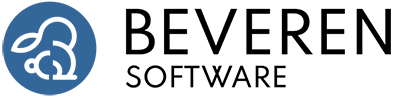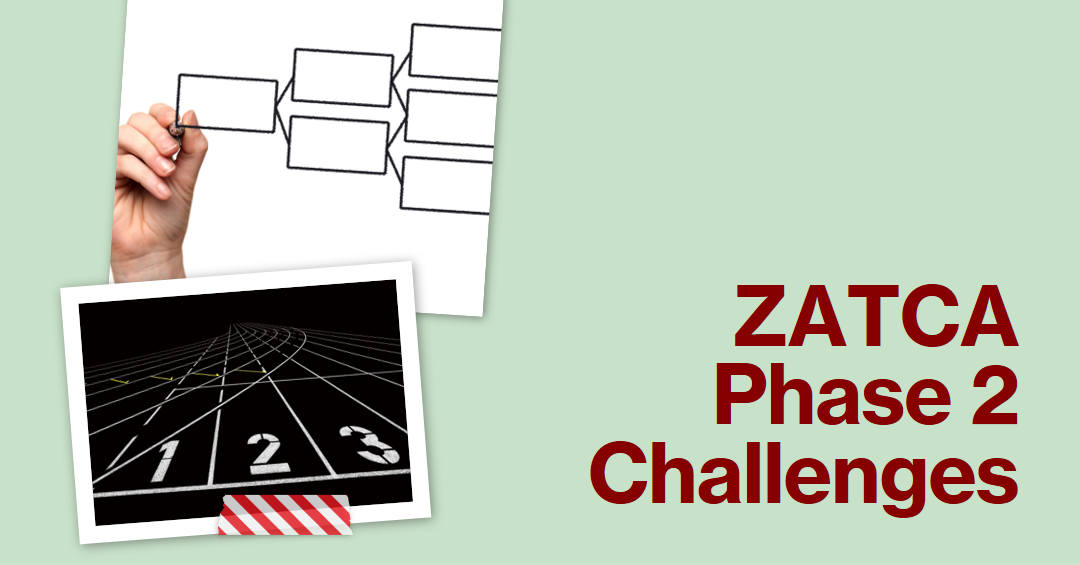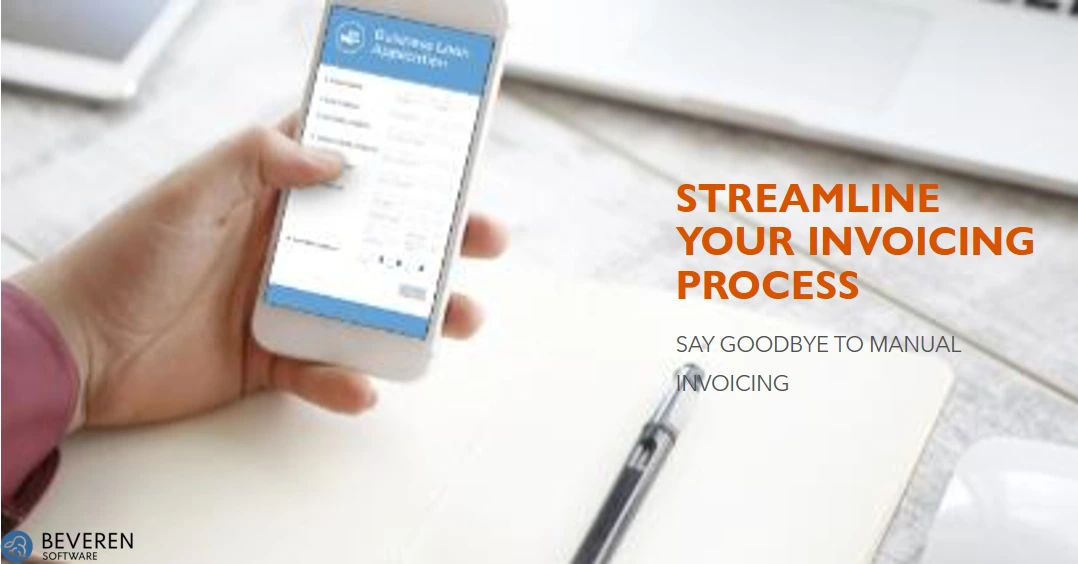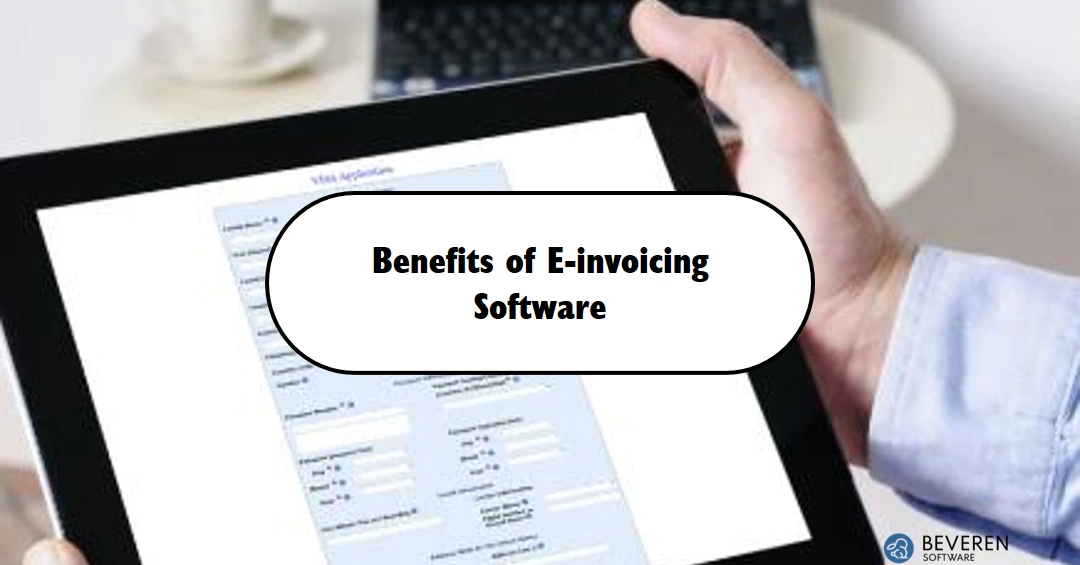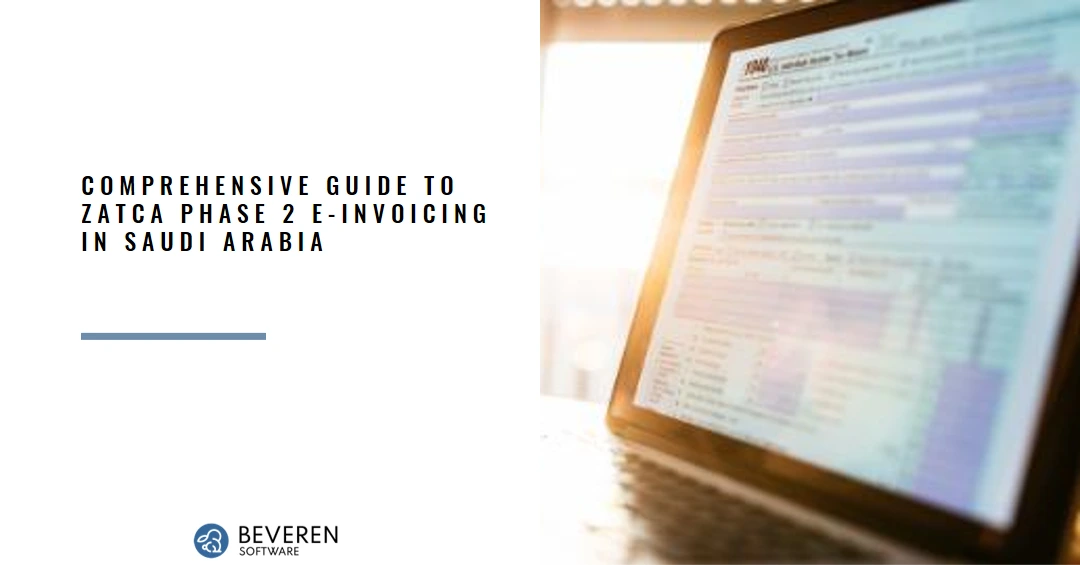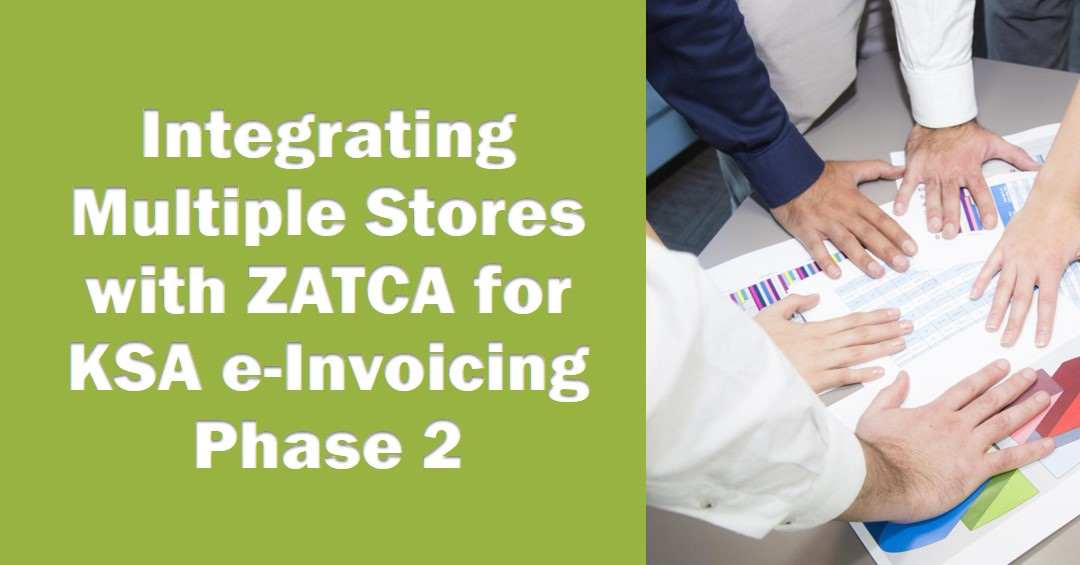Introduction
Welcome to our comprehensive guide to ZATCA Phase 2 App Setup and Features. In this guide, we’ll delve into the intricate details of setting up the ZATCA Phase 2 app and explore its myriad features to ensure you harness its full potential.
Understanding ZATCA Phase 2
Before diving into the setup process, let’s first grasp the essence of ZATCA Phase 2. The ZATCA (Zakat, Tax, and Customs Authority) Phase 2 app is a sophisticated tool designed to streamline tax-related processes, enhance compliance, and facilitate efficient tax management for businesses and individuals alike. Developed with cutting-edge technology and meticulous attention to detail, this app represents a significant leap forward in the realm of tax administration.
Setting Up ZATCA Phase 2
Step 1: Downloading the App
To embark on your journey with ZATCA Phase 2, the initial step is to download the app from the official app store compatible with your device’s operating system. Whether you’re an iOS aficionado or an Android enthusiast, rest assured that ZATCA Phase 2 caters to both platforms, ensuring seamless accessibility for all users.
Step 2: Installation and Account Creation
Once the app is downloaded, proceed with the installation process, following the prompts displayed on your screen. Upon successful installation, it’s time to create your account. ZATCA Phase 2 boasts a user-friendly interface, guiding you effortlessly through the account creation process. Simply provide the required information, and voila! Your account is ready to go.
Step 3: Verification and Authentication
Security is paramount in the realm of tax management. Therefore, ZATCA Phase 2 employs stringent verification and authentication measures to safeguard your data. Expect to undergo a verification process, which may involve validating your identity through various means, such as biometric authentication or verification codes sent to your registered mobile number or email address.
Step 4: Customization and Preferences
With your account verified and authenticated, it’s time to personalize your ZATCA Phase 2 experience. Explore the app’s settings to tailor it according to your preferences. From language preferences to notification settings, ZATCA Phase 2 offers a plethora of customization options to ensure a user experience tailored to your liking.
Exploring Features
Real-Time Tax Updates
Stay abreast of the latest tax regulations, updates, and announcements with ZATCA Phase 2’s real-time updates feature. Receive notifications directly to your device, ensuring you’re always in the loop regarding changes that may impact your tax obligations.
Document Management
Bid farewell to cumbersome paperwork and embrace the convenience of digital document management with ZATCA Phase 2. Upload, store, and manage your tax-related documents effortlessly within the app’s secure ecosystem.
Compliance Assistance
Navigating the intricacies of tax compliance can be daunting. Fortunately, ZATCA Phase 2 offers comprehensive compliance assistance, guiding you through the process and providing insights to ensure adherence to regulatory requirements. From tax filing deadlines to compliance checklists, leverage ZATCA Phase 2’s robust features to stay on the right side of the law effortlessly.
Interactive Reporting Tools
Gain valuable insights into your tax obligations and financial standing with ZATCA Phase 2’s interactive reporting tools. From balance sheets to income statements, access comprehensive reports at your fingertips, empowering you to make informed financial decisions with confidence.
Seamless Integration
In today’s interconnected world, seamless integration is key. ZATCA Phase 2 seamlessly integrates with a myriad of third-party platforms and systems, facilitating data exchange and enhancing workflow efficiency. Whether you’re syncing financial data from accounting software or integrating with government portals, ZATCA Phase 2 ensures interoperability without compromising on security or data integrity.
Enhanced Security Measures
Protecting sensitive tax information is paramount. With ZATCA Phase 2’s enhanced security measures, rest assured that your data is fortified against unauthorized access and cyber threats. From encryption protocols to multi-factor authentication, ZATCA Phase 2 employs state-of-the-art security mechanisms to safeguard your information, ensuring peace of mind in an increasingly digital landscape.
Conclusion
In conclusion, ZATCA Phase 2 represents a paradigm shift in tax management, offering a comprehensive suite of features designed to streamline processes, enhance compliance, and empower users with actionable insights. From setup to utilization, this guide has elucidated the intricacies of ZATCA Phase 2, equipping you with the knowledge and tools necessary to harness its full potential.
Embrace the future of tax management with ZATCA Phase 2 and embark on a journey towards efficiency, compliance, and financial empowerment.